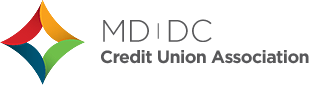
GETTING STARTED
| Q. | How do I create an account with the LEAD Portal? |
| A. | If you already have a username and password to log in to the Association’s website (mddccua.org), you will use the same credentials to log in to the Portal. If you do not remember your username and password, click here to request your account information. If you do not have an existing account, click here to create a New Account. |
| Q. | Can I take courses if I’m not a member of MD|DC CUA? |
| A. | Select programs are open to non-members. |
| Q. | How do I update the information in my profile? |
| A. | To update your LEAD Portal profile, click your name in the upper-right corner of the screen after logging in. From there, you can make changes to your profile on this site, or be redirected to update your Association account record. When updating your profile for this site, you may change your password, upload a profile picture, or select interest categories and rank them based on your level of interest. |
| Q. | How do I navigate the portal? |
| A. | Use the menu bar to search the catalog, view items in your cart, review frequently asked questions, access your purchased products in My Dashboard. |
| Q. | How do I change my password? |
| A. | To update your LEAD Portal password, click your name in the upper-right corner of the screen after logging in. Next, select Your Profile/Settings on This Site in the dropdown, then change your password and click save. |
FINDING AND TAKING COURSES
| Q. | How do I search or browse for courses? |
| A. | Visit Getting Started for tips on navigating the LEAD Portal site to find and register for courses. |
| Q. | Do I need any special software to take courses? |
| A. | You only need to be connected to the Internet on your computer or mobile device. The courses will launch in any browser except Internet Explorer, although we recommend you use the most up-to-date version of that browser provided by the vendor. |
| Q. | How do I launch a course? |
| A. | Once you’ve registered and/or purchased a course, it will appear in your Dashboard. Click “Dashboard” in the top-right corner of the page. Click on a course name to begin a course or join a live session. |
| Q. | One of the course components won't launch correctly; what do I do? |
| A. | If a course component does not open or does not "play" correctly, we recommend the following steps to troubleshoot:
1. Some course components will open in a new browser window/tab. You may have to disable your pop-up blocker to allow pop-ups temporarily. 2. Clear your web browser cache and restart the browser. 3. If that doesn't help, try launching the course in a different web browser (i.e. try Firefox instead of Safari. The LEAD Portal is not compatible with Internet Explorer). 4. Try viewing the course on a different device, such as a laptop if you're having trouble on a mobile device or vice versa. If you are still having issues please contact kstansbury@mddccua.org for troubleshooting, with as much detail as possible regarding your issue (be sure to include the name of the course). |
| Q. | Do I have to complete a course in one sitting? |
| A. | The system will track your progress in a course and you can pick up where you left off. You can even save your place in a video if you go back to view it within one week. You have one full year from the date of purchase to complete your course unless otherwise indicated. |
| Q. | Can I download a course and watch it later offline? |
| A. | You must have an Internet connection to take a course. However, all courses are mobile-friendly to work on any device. |
| Q. | How do I pass a course? |
| A. | You must complete all the course components (including the evaluation/feedback survey) and if applicable, answer quiz questions correctly to receive your certificate of completion. The percentage of correct questions needed for completion depends on the requirements for that program. |
| Q. | Can I retake a quiz if I don’t pass? |
| A. | Most quizzes are set up for multiple attempts to pass unless otherwise indicated. If you do not pass on your first try, you will see a note telling you how many attempts you have left, and you will be able to go back to the quiz to try again. |
| Q. | Can I retake a course to refresh my knowledge? |
| A. | You will have access to your course for up to one year, and you may review it as many times as you wish. However, you will only earn CEU credit once if CPE credits are awarded for the course. |
PRICING AND POLICIES
| Q. | How do I take advantage of special member pricing for courses? |
| A. | If you are an Association member, the member pricing will be applied automatically once you log in, and you will only see the member price(s) per course as you browse and check out. |
| Q. | Can I get a refund for a LEAD Portal purchase? |
| A. | To cancel a registration, the registrant must send an email to Chrystal Hunter, Training and Events, at chunter@mddccua.org. If the cancellation email is received 7 or more days before the event, a refund or credit will be made minus a 30% cancellation fee. No refunds or credits will be made if the cancellation email is received within 6 days of the live event. |
| Q. | How long will I have access to my course(s)? |
| A. | You will have access for one year after the date of registration/purchase unless otherwise noted. You will receive reminders when you are within 45 days from course expiration. |
| Q. | Can more than one person take the course? |
| A. | Courses are intended for individual use. Completed courses can only be reported for one user’s Continuing Education requirements. Do not use another individual’s login information to register for a course. You must log in as yourself to receive a certificate of completion and credit for completing a course. |
CONTINUING EDUCATION AND REPORTING TO ACCREDITING BODIES
| Q. | Can I earn continuing education credits on the LEAD Portal? |
| A. | MD|DC Credit Union Association is registered with the National Association of State Boards of Accountancy (NASBA) as a sponsor of continuing professional education on the National Registry of CPE Sponsors. Select CPE courses are available and may be found by searching the catalog. |
| Q. | How are my LEAD Portal CEUs reported? |
| A. | If the course carries CPE credit, the Association will report credits earned to the National Association of State Boards of Accountancy (NASBA) on your behalf within 7-10 business days. If you need proof of completion for any other reporting body, you are able to print a certificate of completion when you finish all of the required course components and pass any associated quizzes. |
| Access Date | Quiz Result | Score | Actions |
|---|
Welcome
Welcome to LEAD, your online destination for live and on-demand education offerings designed to help sharpen your skills and gain knowledge at every career stage.